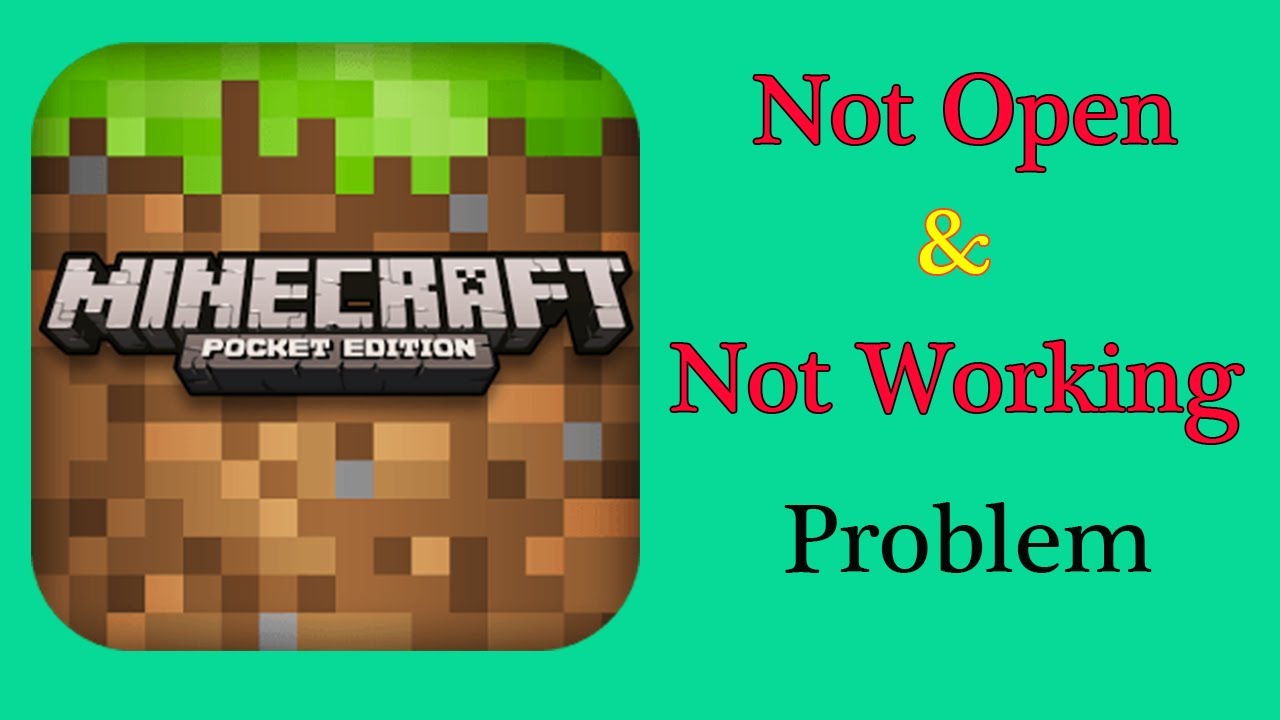
If Minecraft is not working on your Android device, there could be several reasons for this. Here are some common issues and potential solutions:
Outdated app version: Ensure that you have the latest version of Minecraft installed on your Android device. Visit the Google Play Store and check for any available updates for the game. Updating to the latest version may resolve compatibility issues and improve performance.
Insufficient device storage: Minecraft requires a significant amount of storage space, especially when you consider additional worlds, resource packs, and mods. Check if your device has enough free space available. If storage is low, try deleting unnecessary files or apps to free up space.
Incompatible device or operating system: Minecraft has specific hardware and software requirements. Verify that your Android device meets the minimum system requirements for running Minecraft. Additionally, ensure that your device's operating system is up to date, as older versions may not be fully compatible.
Clear cache and data: Clearing the cache and data of the Minecraft app can resolve certain issues. Go to your device's Settings, then Apps or Application Manager. Locate Minecraft in the list of installed apps, tap on it, and select the options to clear cache and data. Please note that clearing data will delete your saved worlds and settings, so make sure to back them up before proceeding.
Restart your device: A simple device restart can sometimes fix temporary glitches or conflicts. Power off your Android device, wait for a few seconds, and then power it back on. Launch Minecraft again to see if the issue persists.
Check internet connection: Minecraft requires an internet connection for certain features and functionalities, such as multiplayer or accessing online content. Ensure that you have a stable internet connection and try restarting your Wi-Fi router or switching to a different network if possible.
Reinstall the app: If none of the above solutions work, you can try uninstalling Minecraft from your Android device and then reinstalling it. This can help resolve any corrupted or incomplete installation files. Remember to backup your worlds and settings before uninstalling.
If the problem continues, it may be helpful to reach out to the official Minecraft support or consult the Minecraft community forums for further assistance. They may have additional troubleshooting steps or insights specific to your device or situation.





0 Comments